One Handed Programmable Mechanical Keyboard, 9 Keys 3 Knobs RGB Programmable Macro Keyboard, Custom Shortcut, Dual Mode Connection, OSU Gaming Keyboard!
$44.99








Product Description












Custom-made RGB lighting
Full RGB mild beads, assist seven mild impact colours, 5 sorts of sunshine impact mode customized settings
Multi-platform suitable
Desktop / pocket book / all-in-one pc common
Home windows/ios system common
Driver-free use
No want to put in driver to make use of
{Hardware} macro perform: assist for normal key values, key mixture mouse keys, time delay, and so forth.
On-board storage: configuration saved contained in the keyboard, substitute the pc isn’t misplaced, no must reset
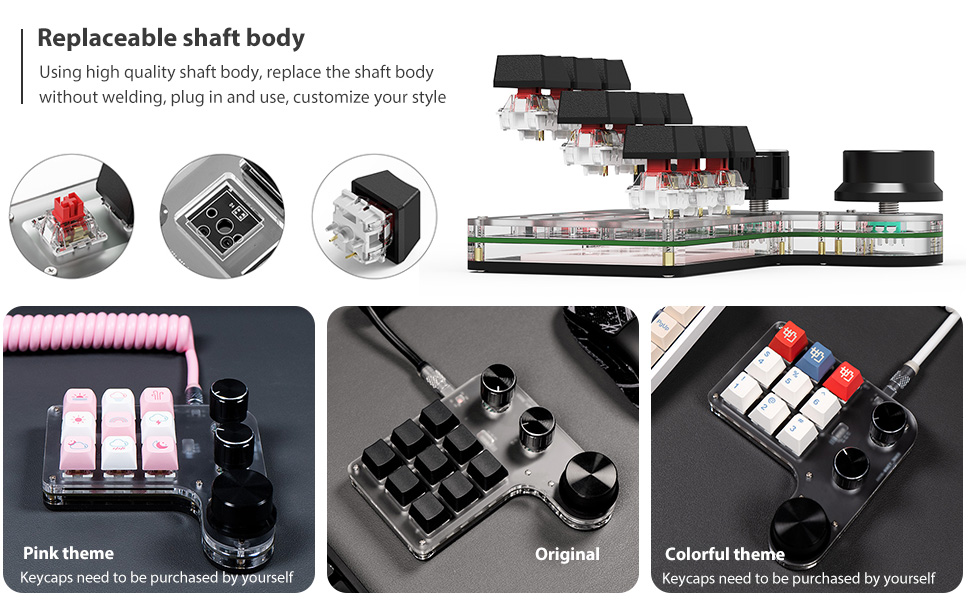
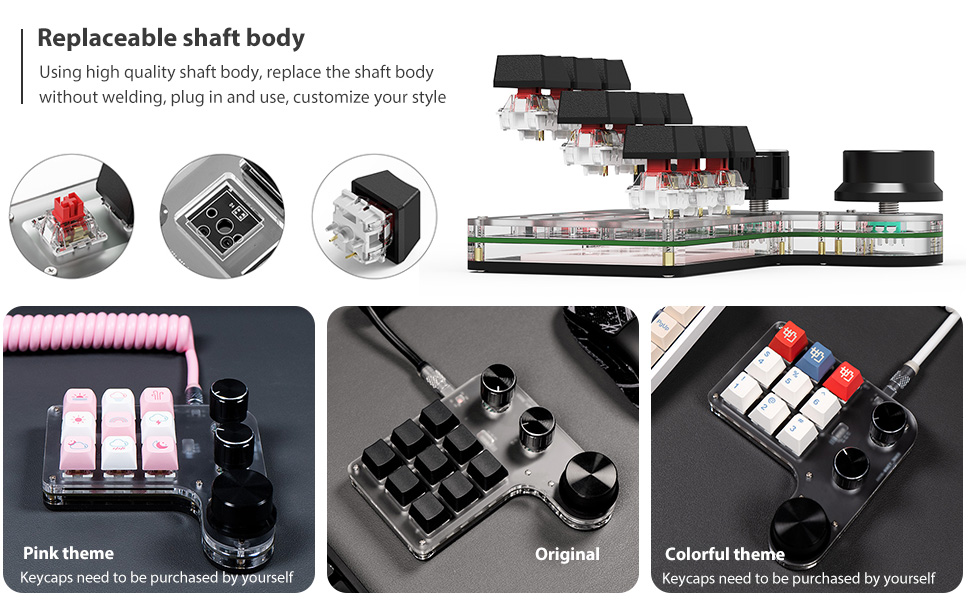
Find out how to Use
1. Small keyboard, open the customized software program on the pc.
2. On the customized software program, click on the “key setting space” or “Knob setting space” (yellow space) after which click on the important thing key1‑key12 or any key of knob 1 or knob 2 (inexperienced space) to be set; If chosen, it can seem purple.
3. Click on the perform key equivalent to the simulated keyboard on the customized software program, click on obtain, prompting obtain success, the customized keypad can be utilized. For instance, if you wish to set small keyboard key 1 because the shortcut key of copy (Ctrl+C), click on “Key Setting space” on the software program, click on “KEY1”, then click on Ctrl and C on the software program simulation keyboard, click on Obtain, and the message “obtain profitable” is displayed.
Notice:
1. BT wi-fi quarter-hour with out operation, will robotically enter the sleep mode. Click on “Key 1” to get up whereas sleeping. Get up time, about 2 seconds to finish, and robotically related.
2, Battery life, absolutely charged, regular use of about 1 month, charging time, the indicator mild is “purple” mild, full indicator mild is “inexperienced” mild.
3, Layer perform change, press the button of 1 layer, change one layer, the present layer will likely be robotically remembered after energy failure. This software program can solely run in for Home windows system in the meanwhile, attempt to obtain it on the PC.
4. Output a single letter is the traditional manufacturing facility setting, open the customized software program to redefine the important thing perform.
5, The setup software program doesn’t have to be put in, open will be immediately run, arrange after the automated storage within the chain disk, after which inserted into the assist of usb protocol reminiscent of for Linux, for OS X and different methods to be used (the primary run consideration to antivirus software program to launch, set as a belief file)


Bundle Listing: 1 x mini keyboard 1 x usb cable
Specification:
Merchandise Kind: Mini Keypad
Materials: Acrylic, PCB
Objective: Relevant to Workplace, Video games, Music, Media, Industrial Management, Laboratory, Manufacturing Line Testing and Different Fields
Connection Mode: BT, USB
System Help: for home windows, for Vista, for Linux, for OS X
Key Life: As much as 50 Million Occasions
Lights: RGB
Kind: Dustproof Blue change
Variety of Keys: 9
Product Measurement: Approx. 120 x 115 x 38mm / 4.7 x 4.5 x 1.5in
Present and Voltage: Dc 5v 1a
Working Temperature: – 10 ℃ to 50 ℃
Battery Kind: 1000mah Lithium Battery (constructed In)
Widespread troubleshooting strategies:
Query 1: When the keyboard is related to the pc, there isn’t a response or a message indicating that the gadget is operating abnormally. Answer: Verify whether or not the cable and interface are related correctly, and take away and reinsert them. Substitute the USB port on the pc and plug it again in. Query 2: The customized software program can’t be opened after being downloaded. Answer: Verify whether or not the antivirus software program intercepts the operation and set it as a trusted file. Query 3: After connecting the pc, why is it all the time “a” when urgent a key or knob? Answer: Output a is the traditional manufacturing facility setting, please open the customized software program to redefine the important thing perform.
ONE-HANDED PROGRAMMABLE MECHANICAL KEYBOARD: Mini keyboard with customized capabilities, Kind-C to USB interface, no driver required, plug and play, with adjustment knob, fast customization, minus the tedious hyperlinks. All key capabilities of the Home windows keyboard customary will be set to attain complicated combos of shortcuts with one key.
DUAL-MODE CONNECTION: The keyboard is a dual-mode keyboard, helps USB and Bluetooth two connection modes, and robotically change. Related to the usb, it can change to usb mode, unplug the usb will change to Bluetooth mode. Bluetooth wi-fi quarter-hour no operation, will robotically enter the hibernation mode.
3 ADJUSTMENT KNOB & RGB BACKLIGHT: 3 knob design, the knob has a click on perform, can be utilized as a mouse left and proper keys. The knob will be set to zoom out and in, reduce the track earlier, subsequent quantity plus, quantity down, pause, play and different capabilities, is an effective helper to assist. With RGB perform, a wide range of mild shade adjustable.
GOOD WORKING PARTNER: Help as much as 18 characters shortcut key overlay, one key output, less difficult. The keyboard can scale back the time that could be wasted in work, copy/paste/delete the keys, or open the system capabilities with one click on, which might tremendously enhance the comfort of workplace. Advanced key combos generally utilized in design software program will also be achieved with one key, which might additionally enhance design effectivity.
Wide selection of purposes: This one-handed macro mechanical keyboard could make your work sooner and extra environment friendly, and make the gaming expertise extra snug and easy. Please obtain the software program from the web site: https://drive.google.com/file/d/1SQlLVICOXPmgZmYMiH9qNqmQVm3jrP1e/view?usp=drivesdk


There are no reviews yet.